With all the tools now available to build and launch a website quickly and cheaply, there are many websites that are just that – cheap. And I’m not talking cheap as in price; I’m talking about a cheap user experience. I don’t know about you, but when I visit a website that doesn’t help me, I just feel frustrated and gypped. I don’t want to read through a whole website only to find out that I have wasted my time because the vital information I needed was not apparent from the get-go.
If I can’t find the content I need quickly, I’m headed back to Google to find the next website that may help me. If the website isn’t mobile-friendly, forget it – I escape the site without even trying to zoom in, even if the site is exactly what I need. Someone else out there has to have the information I need that took the time to care about my experience. If they don’t care about me now, why would they care about me if I become a customer? I’m not alone in this thought; your potential customers are right there with me.
So that begs the question: what can companies do to build their website in a way that doesn’t turn off their audience? How do we make sure not to lose the client before they even get to learn about your product or service?
Follow the best practices and principles of web design below to give your viewers the best user experience and keep your conversion rates up.
Thoughtful Layout and Design
Studies have found that it takes users only .05 seconds – 50 milliseconds! – before forming an opinion on a website, mostly by its design. Crazy, right? Maybe not. Give it a try – perform a random search and scroll through the search engine results. How quickly can you tell if you “like” a site or not? Chances are good that you will know immediately.
There are a few basic guidelines to follow to help ensure that the design of your website does not turn off your users. Most importantly, the web design has to be simple and easy to navigate. Website design is most effective when it uses grids that follow a natural pattern for how a viewer will follow the site and adds padding to increase visibility and readability to the most important information.
Another crucial design element that must be integrated into your website is an easy navigational structure. Users do not like to struggle to find the information they need, so it’s imperative to design the navigation in a manner that “makes sense” with the viewer’s journey through the site. It is your job to lead them and not expect them to find their own way – they may get lost along the way and give up on your intended path.
Quality Content
It is crucial to craft quality, customer-centric content to complement your web design. Customers need to know how YOU can help THEM – they must be the hero of the story. Keep this in mind throughout the build process to help keep your customers engaged. If a company can only talk about itself and how great they are, I’m done. I don’t care if they’re great if they can’t articulate how they can help me.
Studies have shown that website viewers will spend less than 10 seconds reading the text of a website. Given this information, the written content must be clear, concise, and minimal to ensure that the viewer can easily understand the basics of what your company does and how it can accommodate their needs quickly and efficiently. Be sure to use short sentences and paragraphs, clearly labeled and well-defined sections, and simple navigation. You don’t have a lot of time, so make every word count.
Although it is important to keep the text in your web design to a minimum, it is just as important to include keywords within that text to keep your business relevant with search engines. This relevancy will increase the chances of your website popping to the top of the search results, thereby increasing visibility and the chances that a user will select your website to visit first.
In addition to written content, effective web design must use photos and infographics to help tell the story. As we can surmise from the statistic above about how little text is actually read on a website, you must also use photos and infographics to give your viewers another means to gather information about your business and guide them down the path to conversion. Remember the phrase “A picture is worth a thousand words.” People readily respond to images and graphics, so use that to your advantage.
Mobile Friendliness and Responsiveness
In order for a website to be accommodating to its mobile users, it is more than necessary for website designers and developers to create mobile-friendly versions of the website. Think of the last time you went to a website that was not mobile-friendly. How frustrating was it? If you frustrate your viewers, you will lose them quickly.
Websites should be designed to work on desktop computers, laptops, tablets, and phones to be truly responsive to screen sizes. Without this, your users will be frustrated with your site before they have even had the chance to experience it.
Effective Calls to Action (CTAs)
Developing an effective Call to Action is mutually beneficial for both the customer and the business. When you have a viewer on your site, what is it exactly that you would like them to do? Would you like them to call or email for more information, buy now, schedule a consultation, get a free quote, etc.? This type of guidance helps navigate the viewer into taking the action you would like them to take, thereby increasing your chances for gaining leads and increasing conversion rates.
Calls to Action should be clear, consistent, and easy to find. What good is a call to action if your viewer is confused about what to do with it? Or worse, what if they can’t find it?
Take the website for my car payment, for example. It is a struggle to find the Pay Bill button every time I need to make a payment, as it is presented as a tiny link buried in the text of the web page. In this example, I know that I’m on the correct website, why I’m on that website, and what I need to do once I get there, but even then, it is frustrating – I’m trying to pay a bill, something I don’t necessarily want to do in the first place; and the company makes it difficult for me to take the EXACT action that they want me to take, more so than any other action on that website. How ridiculous does that sound? “Please, Company X, please take the money I owe you. Please? I have it right here!” Come on. If you want my money (or my business!), don’t make it hard for me to give it to you.
Page Loading Speed
The time it takes for your webpage to load is crucial to getting users to stay on your site. They will not be patient, and if the page takes too long to load, you will most likely incur high bounce rates and low conversions.
There are many tools available, such as Google PageSpeed Insights, that can help measure website page speeds and give you a place to start to improve upon them. There are many aspects of website design and build that may be slowing down page loading speed and turning off your viewers, so it’s important to discover and mitigate them as soon as possible.
Continuous Monitoring and Updating
The final step to implementing an effective web design is to monitor the site and update accordingly. Continuous improvement to your website will be vital as the online world changes and evolves. And it changes frequently and drastically, so it is important to stay educated and implement those changes to your website and also to stay on top of what is working for you and what isn’t.
There is a common continuous improvement principle to keep in mind when monitoring and updating the success of your website called PDCA, or Plan, Do, Check, Act (or Adjust). Start with the plan, carry out the plan, check progress, and take action to adjust accordingly. Then you start over with the “Act/Adjust” countermeasure as the new “Plan.” This practice will help you identify gaps and mitigate issues that impede your website’s success quickly and efficiently. Websites that are left alone will grow stale and irrelevant, turning off users and tanking your conversion rates.